Wouldn’t it be nice if your business could run itself sometimes? I bet you would love it if you could make sales, manage clients, and post on social media without even lifting a finger. And how much time would you save if you could batch all the important business tasks and get them done with a couple of clicks of your mouse? In my many years of business, I’ve found some incredible online business management tools to help run my business more efficiently, and many of them are built for automation to keep your business running even when you’re not.
The key to running a streamlined business is utilizing these types of online business management tools so that your one-man show can feel like you’ve got 10 people working just for you. And if you want to spend less time working and more time living, you need these tools in your life too.
General management apps
Honeybook
I’m all about apps that have multiple uses, and Honeybook is definitely one of those apps. This app allows you to send contracts, invoices, questionnaires, and quotes from one place. You can also use it to save your contacts and do bookkeeping. You can set up a client onboarding workflow and add it to each project which already has the contract, invoice, and questionnaires ready to go (with minor editing for each project) and also remind you what to send to the clients to get their project set up.
Clickup
In the fast-paced world of online small businesses, managing tasks effectively is key to success. ClickUp is the go-to tool for entrepreneurs like you, providing a reliable and customizable solution. ClickUp 3.0 can become your trusted companion, simplifying your business operations. It’s one of my all-time favorite tools for running my business and one that handles 80% of my business management.
Google is great for a lot of different things. To name a few I use Google Drive, Docs, Sheets, and Email. I have folders that match all the business folders on my desktop and transfer files there as needed. I also house all my client projects and files there so they can access the folders as well. I use Docs and Sheets to create a lot of my business content. I have templates created for things I do often so I can plug and play and make the process a little bit quicker. Plus, I love that I can access these things on any computer and on the go if needed.
Wave
Wave is a great free bookkeeping app that helps you keep all your bookkeeping and financial data in one place. You can connect bank accounts for automated bookkeeping and it provides great reports to see an overview of your profit and loss as well as where money is going or coming from specific areas of your business.
Social media apps
Planoly
One of my most used online business management tools is Planoly. It is a great tool for mapping out your Instagram post and scheduling content ahead of time. It allows you to view the grid as a whole and rearrange things easily if needed. There are also great features like smart scheduling, analytics, and the ability to comment from the app. You can also schedule Instagram stories from here as well which is helpful for planning out promotional posts to stories ahead of time. On top of that, you can even use this app to schedule pins to Pinterest which is a great feature too.
Tailwind
Tailwind is another great social media scheduling tool that focuses on Pinterest. There are so many great features about this app including pin and video scheduling, analytics, hashtag suggestions, pin looping, and more. It is a great tool to use to up your Pinterest game and will help keep things organized and efficient so you don’t go crazy trying to pin all the time.
Email marketing apps
ConvertKit
ConvertKit is a great email marketing app for online business owners. I find that this app has the perfect mix of advanced features and functions while still being easy to use and understand. It is great for growing your email list and there are a lot of amazing features that can help you do things like automation, send email sequences, track your stats, and more. If they are lacking in one area it is the email design, but it forces you to keep it simple which isn’t always a bad thing.
Flodesk
Flodesk is a favorite email marketing app because of its incredible design features. It is so easy to create a beautifully designed email and they come stocked with several design templates that are drag and drop easy. This is a great option for personal brands who want to provide a more thoughtfully designed email and it has all the necessary functions to grow and manage your list like audience segments, sign up forms, automated workflows, and more. It is incredibly easy to use and their interface is top notch. The only downside is that it is lacking some advanced functions and integrations but those will likely be available in the future.
Interact
While this isn’t an email marketing app per se, it is a great tool to pair with email marketing because it allows you to create a lead-generating quiz and connect it to your email marketing provider to collect those leads. Quizzes are an easy and fun way to generate leads for your email list and if done right, it can really help you fill your list with qualified leads. Interact is an easy tool to use to create a quiz that can be embedded on your website to start collecting leads.
Websites
Showit
Another one of my all-time favorite online business management tools is Showit. It’s is an easy drag-and-drop website creator that gives you the ultimate freedom in website design. There are so many amazing possibilities with a Showit website and it can open you up for a truly elevated design experience on your website. Showit connects with WordPress for blogging so you have the robust capabilities of WordPress paired with the design capabilities of Showit to make for an amazing website.
Squarespace
Squarespace is an all-in-one website platform that offers an easy-to-use system for creating a beautiful and functional website. This platform is great for online businesses that need multiple features in one place like blogging, commerce, email marketing, scheduling, and more. It is an easy platform to use and understand and one that I’ve recommended for years because it is so easy for anyone to learn how to use and manage their site with it.
Shopify
Shopify is the best website platform for commerce-focused businesses and offers a lot of functionality for online stores. There are tons of advanced commerce features with Shopify that you just can’t get anywhere else. If you are focusing on online commerce, then Shopify is the right platform for you. It is easy to create a clean and well-organized online store that showcases your products the best way possible.
Courses
Kartra
Kartra is an all-in-one course, membership, and digital product platform that allows you to host course or membership content, sell digital products, and handle your email marketing all in one place. Kartra is my go-to for online courses, memberships, and digital products. It is a fully functional app with a lot of great features. There are so many amazing features about Kartra but my favorite is that you can have everything in one place so that you don’t have to connect and integrate separate apps for a shopping cart, course content, email marketing etc. It’s an easy way to not only set up course or membership content that will look good on the front end, but also manage your students and members easily on the back end. It also allows for some advanced functionality to really amp up your sales funnels and marketing.
Kajabi
Kajabi is another all-in-one course, membership and digital product platform with tons of capabilities. It is very similar to Kartra, and can do most of the same things. The biggest difference in the two is that Kartra has the ability to directly integrate with Interact for quizzes and Kajabi does not so if you want that feature, this is something to consider. Other than that, it can do the same things as Kartra and allows for beautiful course or membership set up.
Carts
Thrive Cart
Thrive Cart is a shopping cart add-on that allows you to sell a variety of products on any website platform. This is an amazing platform that has tons of features for listing physical or digital products. It is a great way to boost your revenue with high-converting cart pages, one-click sales funnels, and affiliate campaigns and track your entire business with ease. Plus, the ability to customize your cart page and checkout process is a huge plus.
Shopify Lite
Shopify Lite is a simpler version of Shopify that you can use to host your store on any website platform. This is a great way to set up a simple shop and showcase products in a variety of ways without overcomplicating it. It is a quick and easy platform to set up a shop and start selling immediately.
Design
Canva Pro
When it comes to online business management tools, Canva is definitely used often for my business. Canva Pro is my new favorite design tool because it is easy to use and offers a ton of design flexibility. It is an online design tool that I have found easy for anyone to learn to use. There are tons of template options and the pro version allows you to set brand colors and fonts for easy creation of branded graphics. Plus you can create templates for all your most used marketing designs and brand graphics to share with your team.
Adobe CC
Adobe CC is the old standard for design and is great for more in depth and detailed designing. I still use Adobe for designing custom graphics, brands, and websites and love the detailed functions that they provide for design. If you are just looking for a simple program to create quick and easy graphics, Canva is the winner, but if you want to design more detailed illustrations, complex PDF layouts, website designs, or things of that nature – Adobe’s got your back.
Creative Market
Creative Market is a great resource for design graphics, fonts, and more. You can find anything from icons and graphics to stock photos and illustrations. My favorite way to use this tool is for finding fonts, but there are tons of great ready-to-use design elements available. (BONUS: this can also be a great place to sell your designs or photos if that’s your thing!)
Video
Zoom
Zoom is my go-to for hosting video chats, client calls, or even webinars. They provide video calls, webinars, conference rooms, chat systems, and more. It is a great platform for hosting consult calls, calls with clients, or even group calls for a course or program. You can get a recording of your call to upload on your site or save for reference later too.
Loom
Loom is the perfect tool to record videos of yourself or your screen and send to clients or use for content. I’ve used loom to record videos for clients, tutorials, online course videos, masterclasses, and pretty much anything that you need to record a video of you and/or your screen.
Scheduling
Calendly
Calendly is a great tool for scheduling calls or meetings with others. You can give someone the option to schedule their own call time. You can set specific dates/times that you are available and embed it on your website to create a branded experience for setting up sales calls or consult times with you.
Acuity
Acuity is another great scheduling tool for allowing clients to schedule their own times with your calendar.
Communication
Voxer
Voxer is a great voice and message app for communicating with clients. It is an app that you can put on your phone and use to chat via voice message or text message. I love this for chatting with team members quickly and easily or keeping up with clients or friends.
Slack
Slack is a great online business management tool for communicating with team members or community members. It’s an online chat platform that allows you to set up different channels for communicating in different ways. This is great for setting up team communication, support groups or communities for courses or membership programs, or even for chatting with clients or friends.
More Resources
- Managing your online business with Clickup
- How to manage your business with kids at home
- 6 business things to skip and why
Save for Later
Enjoy this article and find it helpful? Pin this image on Pinterest so you’ll always have this info on hand!
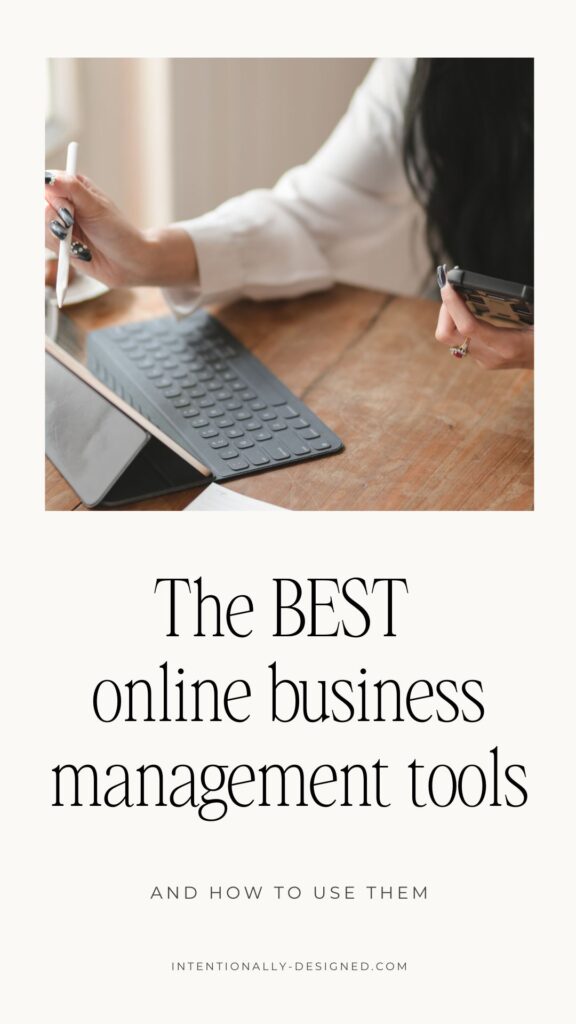
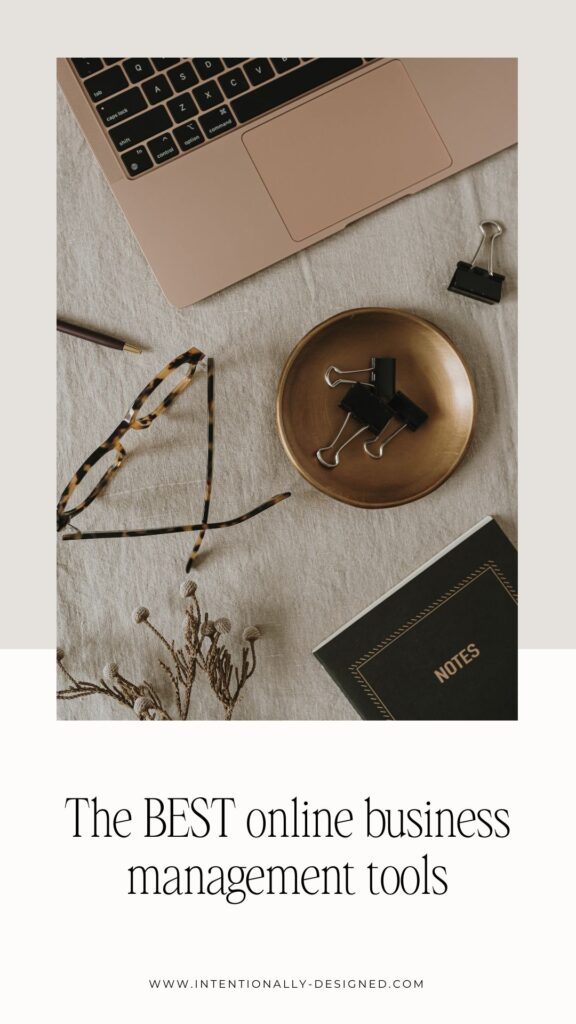
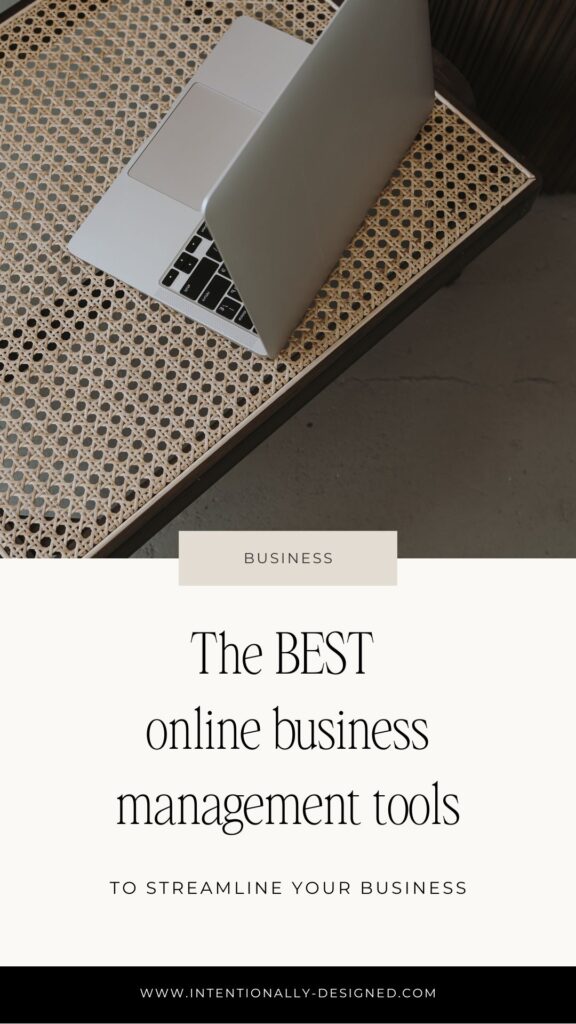
Please note this resource does contain affiliate links and I may receive a commission if you choose to purchase through one of these links. I only promote things I use or have researched thoroughly and highly recommend.





