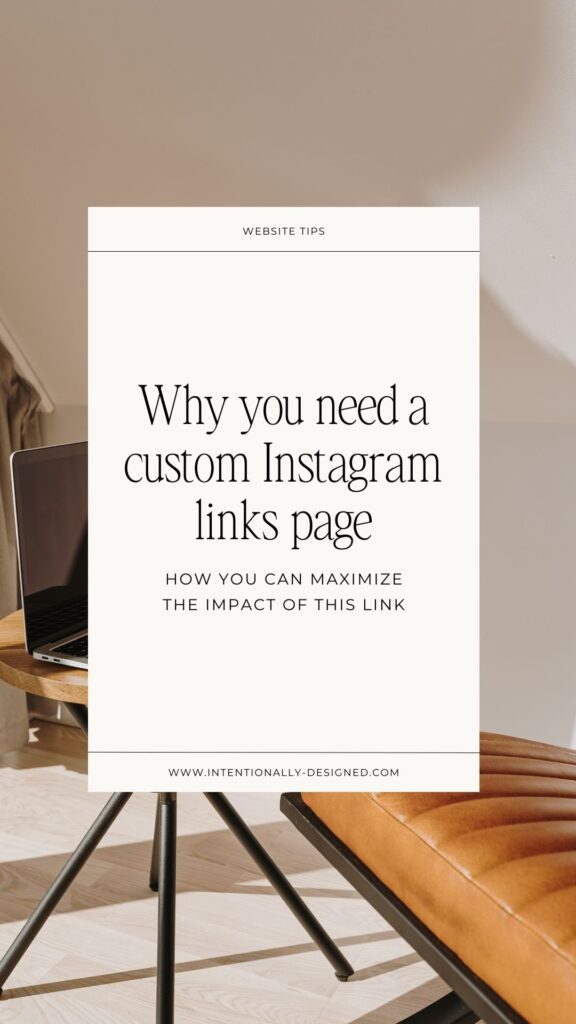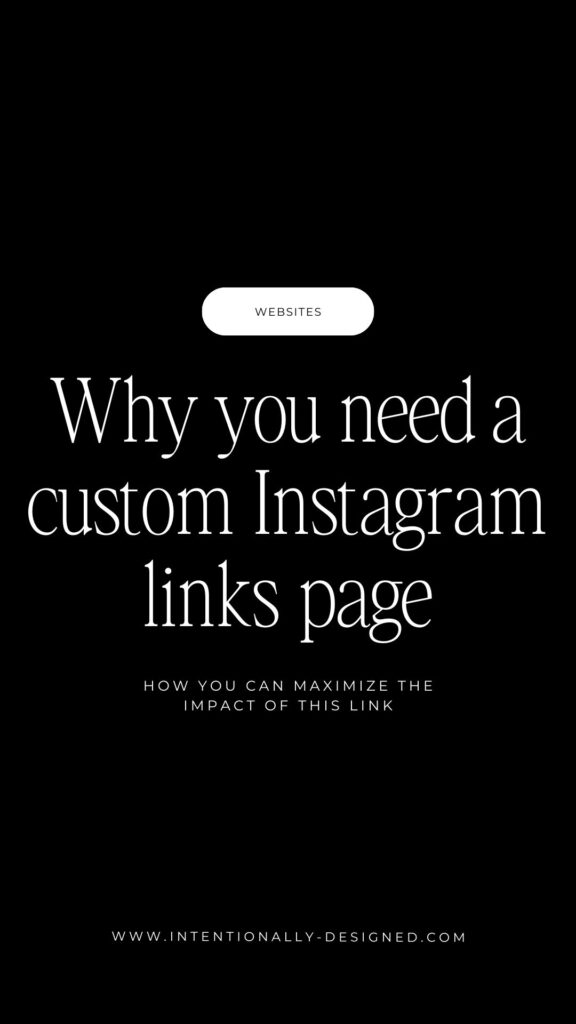Instagram can be a great marketing tool. It’s a great way to connect with your ideal audience and show them what you can do for them. But ultimately, you want them to get off the app and on your website so they can eventually work with you or buy from you. That’s where the Instagram link in bio comes into play. Here’s how you can maximize the impact of this link with a custom Instagram links page.
Why you want a custom Instagram links page
When dealing with Instagram, you don’t have much of a chance to link to things on your site or elsewhere. Even with multiple links available now, it is still a good idea to have a dedicated links page that you can send people to so they can find what they are looking for easily.
You could use something like LinkTree or Stan Store to be able to link several things on one simple page for easy access. You can still update this page with new links as needed and it allows your audience to find what they are looking for from a small group of links.
These can be a great option and work great for linking several things from one page, which is the ultimate goal here. But if you’ve ever seen a LinkTree page you know it’s a little plain and doesn’t give you much flexibility in the way of branding. And it also doesn’t take people directly to your website.
That’s why I always recommend creating your own custom Instagram links page directly on your website. Essentially it does the same thing a LinkTree page would do, but allows you to take it one step further by creating a completely branded experience for your audience.
Creating a cohesive brand experience for your audience from that first click is key. With a custom link page you can instantly send them to a well-branded experience that puts all your key resources, links, and important info in a simple and easy-to-access place.
On top of that, it takes people directly to your website which is good for SEO and gets them on your domain so they can instantly dive deeper.
How to customize your own page
You can create a custom Instagram links page on any website platform. All you have to do is create a new page and set it up to have a list of links or buttons. Then you can change out those links as needed without having to update the actual link in your bio. Considering that most people are clicking this link from mobile, you want to make sure it is mobile-friendly and easy to navigate from a phone.
While the design of it is still important, you want easily clickable buttons that are clear and concise more than anything. It can also be good to add a section with the latest blog posts, favorite shop items, or your current lead generator in addition to your links, but I do recommend keeping it pretty simple and focusing on clearly presenting the links that they are probably looking for from your posts. I also recommend keeping your link list to a minimum so they aren’t overwhelmed with choices.
Recap
The link in your Instagram bio is one of the best ways to connect with your audience beyond Instagram and needs to be on-point. By creating a custom Instagram links page you can create a better-branded experience for your visitors that instantly takes them where they need to go.
Next Steps
It’s time to create your own custom Instagram links page. It’s super beneficial for your brand to create a custom experience and seamless transition from your Instagram to your website.
More Resources
- How to create Instagram reels on Canva
- 5 Tips for using Instagram for business
- FREE Instagram Templates
- Brand Your Instagram Templates + Guide
- Showit Website Templates
Save this Article
Enjoy this article and find it helpful? Pin this image on Pinterest so you’ll always have this info on hand!